Horizon Forbidden West has been released officially, and you can jump into it to start your adventures. However, before you do that, you definitely want to pick the best settings, whether it's the graphics, audio, performance, etc., in the game to get the best experience.
One of these settings let you set the Quest Pathfinding mode to either Guided or Explorer, and if you are confused about which one you should go with, here's a complete explanation regarding what it is and what purpose they serve so that you can pick the one that suits you the best.
Horizon Forbidden West: Explorer vs. Guided mode
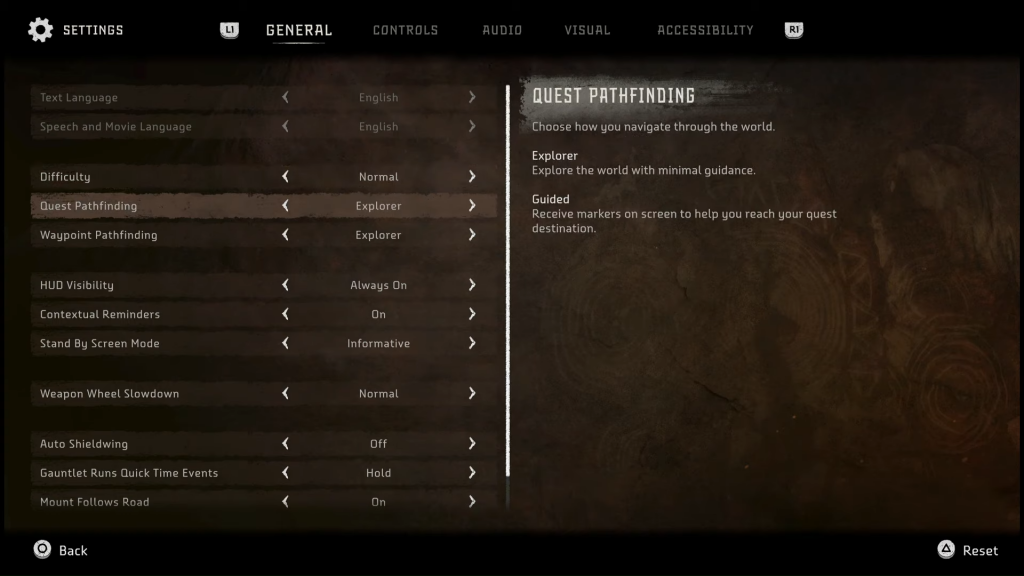
Before we jump onto the difference between both the Explorer and Guided Pathfinding mode, it is worth keeping in mind that you can switch between them anytime you want.
You can do this by going into the General tab of the in-game settings and then changing the Quest Pathfinding option to either Guided or Explorer.
Now, if you have chosen the Guided mode, the game will highlight the locations of the quest and will guide you about your next steps, so you don't have to think too much. However, if you are someone who likes complete control of the game and figures out things themselves, the Guided mode will wreck your experience.

So, you should go with the Explorer mode in which the quests will be displayed to you as usual on the left side of the screen; however, you will not get any directions about how you can complete them. Basically, you are on your own!

The cons of choosing this mode are that while it will let you go anywhere, it might take more time for you to complete the quests, and if it's a difficult one, you might also get lost. But if you still want to explore the world of Horizon Forbidden West, you can definitely choose the Explorer mode.
However, we suggest you select the Explorer mode and switch to the Guided mode only if you get stuck somewhere in the game.
Don't forget to check out our general video games section, where we have a tonne of guides and news on all the latest titles, including Horizon Forbidden West.
Featured image courtesy of Guerrilla Games.

 No ads, our video library,
No ads, our video library,

