Rocket League’s high skill ceiling is due to a 2016 update that made it possible to hold an infinite flip and use that extra push for more power, more distance and more clips.
The car soccer video game, now also found in an app store near you completely for free, keeps this flip resetting feature intact.
Whilst it’s considered a complicated mechanic to pull off in its PC predecessor, it’s never been easier to pull off this flashy play. Fret not, fellow rocketeer, here’s everything you need to know about the flip reset move in Rocket League Sideswipe!
How to flip reset
To flip reset in Rocket League Sideswipe, you will need to tap all four of your wheels on either the ceiling or the ball. This will make you regain your second jump, also known as your flip, successfully resetting it.

You can only flip reset after you’ve exhausted your flip as the second time you tap the jump button (once airborne) can be done at any time, unlike in PC Rocket League that has a 1.5-second timer.
Best uses of flip resetting in Rocket League Sideswipe
Flip resetting will be extremely useful in earlier ranks compared to the original Rocket League game as the second jump/the flip is limitless without a timer.
Without any boost pads on the map, flipping is your best friend so if you are caught mid-air and you find yourself closer to the ceiling, might as well try to regain your flip to throw yourself back into the defensive half of the pitch.
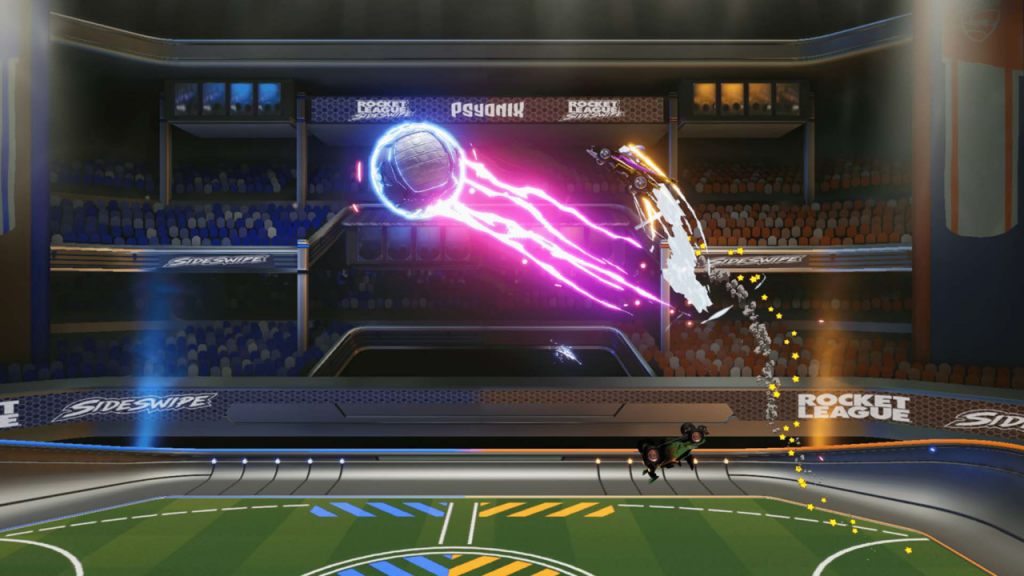
Also, flip resetting is huge for fast-paced offences where close quarters’ pressure becomes too much for the defender due to powerful shots coming in from constant flips earned from the ball.
Remember that there’s no better way to learn a mechanic than nailing it down in practice so try to get familiar with earning your flips in Free Play first then try using said flip for whatever task comes to mind second!
Make sure to follow us at @33Boost on Twitter for more Sideswipe news, content and giveaways and check out our dedicated Rocket League GINX TV section.
Featured image courtesy of Psyonix.

 No ads, our video library,
No ads, our video library,

