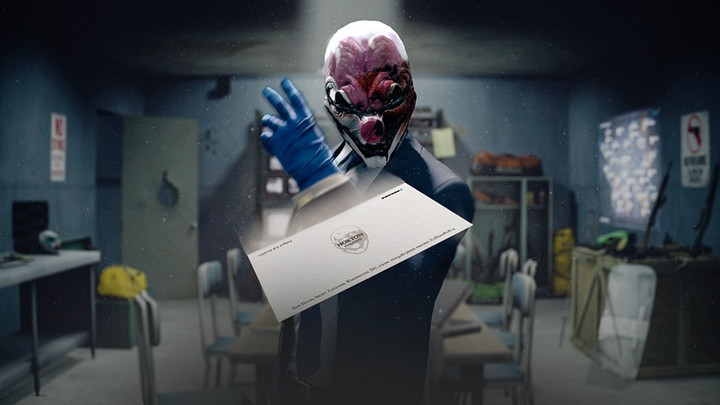In Starbreeze Studios' latest co-op heisting FPS title, some gamers might be running into a Payday 3 "Network Error, No Network Connection" message, and we are here to help those who are struggling to get back into the game.
This guide explains how you can fix the Network Error issue in Payday 3 with ease and how you can contact customer support if the issue persists.
Update on 22 November 2023: We've updated this guide with the latest info on how you can fix the No Network Connection error in Payday 3.
Payday 3 No Network Connection Fix
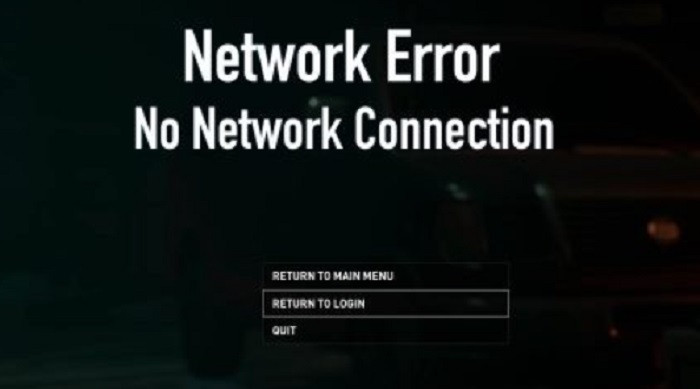
First and foremost, you need to check if the Payday 3 servers are down or operational. If the servers are online, then check your internet connection in other games and find out if it isn't a user-side error.
Payday 3 doesn't have an offline mode, which players are already calling for since the game has had a few server issues on launch day. Speaking of issues, the No Network Connection error (as per the image above) might not be all that serious.
The developers have noted in a "known issues" list that players can get this error if the game is left idle for approximately 15 minutes. Therefore, if you get the error, simply press "Return To Main Menu," and this might fix the issue, as you don't even need to log in again!
What if you are still getting the error and do not let your game idle? Well, you can go all IT Crowd, turning both your gaming device and your router off and on again. You can also ensure that your console or PC is connected via a LAN cable instead of WiFi, as this is always a good idea in any multiplayer game.
- Related PD3 Guide: Payday 3 Nebula Data Error: How To Fix
There are multiple other do-it-yourself things players can do, such as flushing their DNS. However, we suggest contacting Payday 3 customer support first, as the issue might not be on your end, and messing with your PC's DNS settings or even Firewall settings might cause other issues in the long run.
So that's it, a possible easy fix to the No Network Connection error in Payday 3 on PC, Xbox Series X/S, and PS5. If anything changes or additional methods become available, we will endeavor to update this article accordingly.
Looking for more Payday 3 content? We've got you covered with a range of helpful guides below.
- Payday 3 Touch The Sky Stealth Guide: How To Complete
- Payday 3 99 Boxes Stealth Guide: How To Complete
- Payday 3 Gold and Sharke Stealth Guide: How To Complete
- Payday 3 Under the Surphaze Stealth Guide: How To Complete
- Payday 3 Rock The Cradle Stealth Guide: How To Complete
- Payday 3 Dirty Ice Stealth Guide: How To Complete
- Payday 3 No Rest For The Wicked Stealth Guide
- Payday 3 Touch The Sky Overkill Guide: How To Complete
- Payday 3 99 Boxes Overkill Guide: How To Complete
- Payday 3 Gold and Sharke Overkill Guide: How To Complete
- Payday 3 Under the Surphaze Overkill Guide: How To Complete
- Payday 3 Rock The Cradle Overkill Guide: How To Complete
- Payday 3 Dirty Ice Overkill Guide: How To Complete
- Payday 3 Road Rage Overkill Guide: How To Complete
- Payday 3 No Rest For The Wicked Overkill Guide

 No ads, our video library,
No ads, our video library,