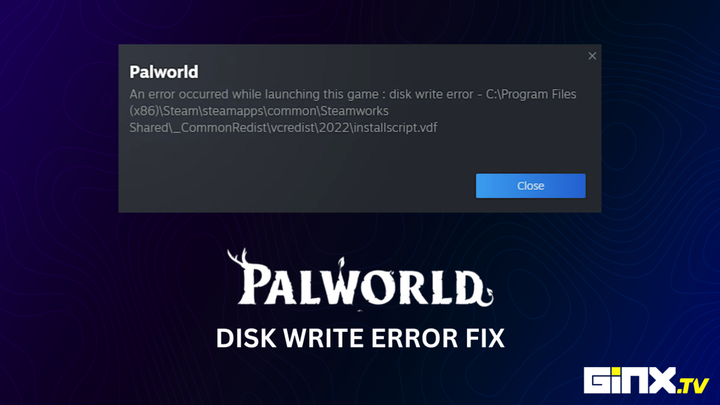Palworld Disk Write Error will not let you start the game. Here is how you can fix it.
Palworld is still in the early access stage, and it is pretty common for players to find multiple bugs and errors related to pals, signboards, and more. One of the latest issues that players are facing is the Disk Write Error on Steam.
- Read More: Palworld Blazamut Location & How To Capture
The error is making Palworld stuck on the character creation screen and crashes after that. While PocketPair hasn't said anything about the error, players have found a fix for it. You can find the Palworld Disk Write Error fix below for Steam.
Palworld Disk Write Error Fix On Steam

The reason why you are getting the Disk Write Error on Steam is that your Antivirus is blocking and quarantining the Palworld executable file. To fix it, all you have to do is disable the antivirus on your PC or add an exception for it.
Once done, relaunch Palworld and you will not get Disk Write Error anymore.
While this method has fixed the issue for most of the players, if you still get it, we recommend you to "Verify integrity of game files" for Palworld. You can do this by following the steps below:
- Launch Steam and look for Palworld in your Library.
- Right-click on it and go to Properties.
- From there, navigate to Installed Files and click on Verify integrity of game files.
- Let the process get completed, and launch the game again.
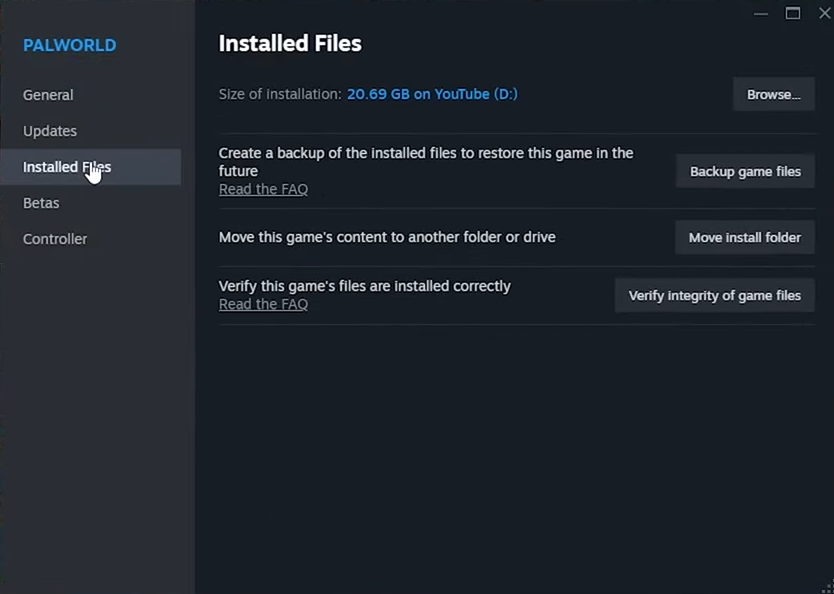
That's everything you need to know about fixing the Palworld Disk Write error. Also, we recommend you to also report the issue to PocketPair so that devs can deploy a patch to fix it from there side.

 No ads, our video library,
No ads, our video library,