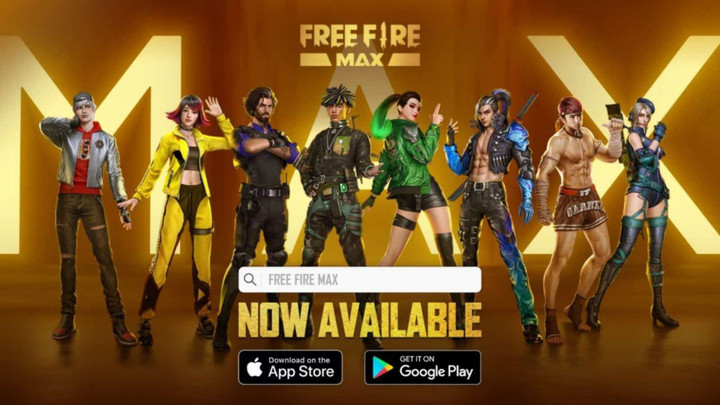Free Fire MAX has quickly become a fan favorite since it came out in September 2021. If you can't log in to the game, though, you're probably wondering how to fix the annoying log-in issues that some players face so you can enjoy the game, too.
Here are the reasons you might be unable to log in to Free Fire MAX, and how to solve these issues.
How to fix Free Fire MAX log in problem

Free Fire MAX login problems can be frustrating for players who just want to play and enjoy the game.
- "North America has tremendous potential for growth," Justin Lye, Free Fire Global Esports Lead
- Free Fire OB34 Advance Server – Release date, how to register, more
- Free Fire redeem codes May 2022: Free Diamonds, characters, and more
- Free Fire How to Start a Fire Film - Release date, trailer, characters, and more
Thankfully, it's not usually hard to fix; it only takes a little bit of time and some basic troubleshooting. There are a few steps players can take if Free Fire MAX is not allowing them to log in to the game.
- Restart the game. Sometimes all it takes for the game to work is a simple restart. Close the game, start it again, and see if it's functioning.
- Toggle Wi-Fi. Turning on and off your Wi-Fi router may grant you better internet service so you can log in.
- Update the game. If you don't have the most recent updates downloaded, you may experience issues in-game. Be sure to download the most recent updates before playing for the best experience.

Make sure you have internet access and that your internet is functioning, as Free Fire MAX doesn't function without internet access.
If you're connected to the internet but your internet says "internet access not available," you won't be able to play Free Fire MAX at that time. If all the above tips fail to work, you can reach out to the Garena customer support center with your concerns to get more help.
That's all. For more on Free Fire, including guides, tips, and news, be sure to check out our dedicated category!
Featured image courtesy of Garena.

 No ads, our video library,
No ads, our video library,