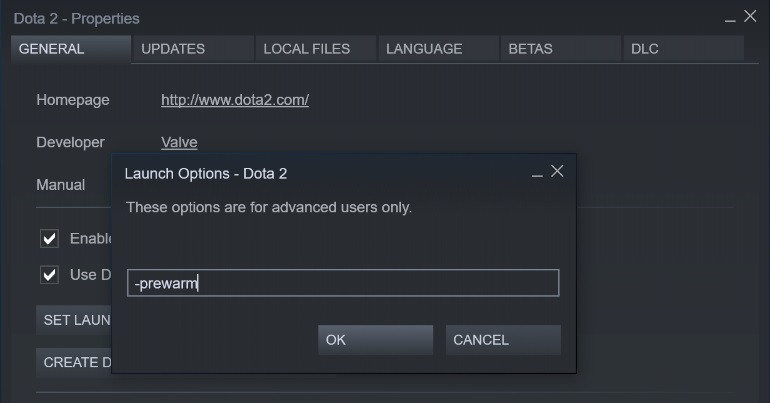Dota 2 players, especially those who have lower-end gaming PCs, have been experiencing black screens or very long loading times when connecting to a Dota 2 match. This issue has been around for the past several months. Now, there's a way to fix the Dota 2 black screen and long loading times issues.
Dota 2 black screen: how to fix
If you are struggling with the black screen and loading time issues in Dota 2, then you can use a new, experimental launch option for the game. This launch option was released in the latest Dota 2 patch, which released in the early hours of the morning on 31st July.
- Read more: Dota 2 Anonymous Mode: How to enable
Before you get started with the fix, you should know using this launch option makes the initial load time of Dota 2 slower. However, once you are in the game, loading into a match should be much faster.
It is, of course, an experimental launch option you will be using, so proceed at your own risk by following the steps below.
- Launch Steam.
- Update Dota 2 if you haven't already.
- Right-click on Dota 2 and select properties.
- In the "general" tab, click on "Set Launch Options".
- Type in -prewarm in the text box (see image below).
- Run Dota 2 without fear of those black screens or very long loading times heading into a match.
Enabling the new Dota 2 launch option (Screenshot: Steam)
We've tested out the launch option and it works very well on a lower-end gaming PC.
After following the steps above, I've not experienced a Dota 2 black screen when loading into an Aghanim's Labyrinth match, doing so four times to test it out.

 No ads, our video library,
No ads, our video library,