One of Apex Legends' most appealing factors is the chance to play the game with your friends on any platform of your choosing, as the game supports cross-platform-play. However, the game has seen some issues over the years where players are met with bugs or errors when trying to send friend requests, leaving many scratching their heads regarding what they should do.
If you've ever found yourself in this position, or want to know what you should do if you come across these friend request issues, then we have you covered. Below we'll take a detailed look at the approaches you can use to fix the "friend requests not working" error in Apex Legends.
Apex Legends: How To Fix Friend Requests Not Working
The initial step in troubleshooting is the conventional approach that most people are familiar with: restarting the game. If that doesn't resolve the issue, the next course of action is to restart the console or PC. If these solutions prove ineffective, the problem may be more complex.
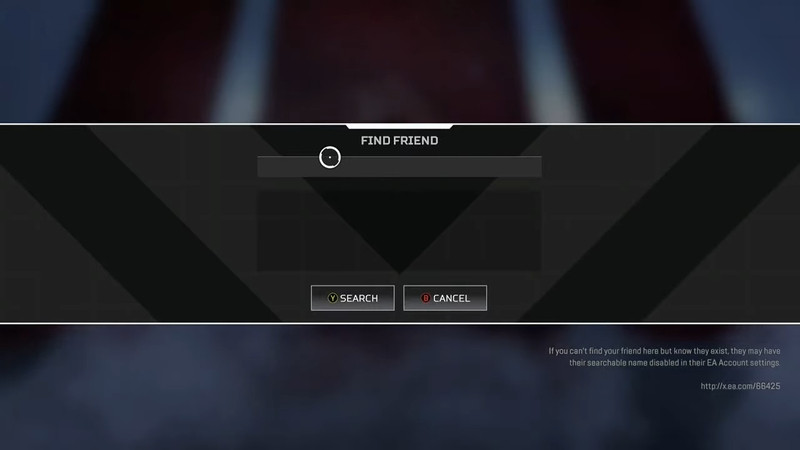
Both players should check their privacy settings or parental control settings to ensure no obvious restrictions are preventing the friend request from being sent.
Friend request problems in Apex Legends often arise when players are on different platforms. If one player is using a PC, they should verify that Apex Legends has been granted all necessary permissions, ensure that game-related drivers are up to date, and confirm that the operating system is also up to date. Certain firewall settings may also interfere with the proper functioning of online games.

If none of the aforementioned methods yield results, gamers may have limited options but to wait for a resolution or seek assistance from Respawn. Apex Legends, despite its immense popularity, is notorious for encountering difficulties in supporting its existing player base. It is conceivable that the problem may not be solvable from the client side and may require a patch or update from Respawn.
So, to summarize: when encountering issues with friend requests in Apex Legends, it is recommended to follow the standard troubleshooting process of restarting the game and the console or PC. Additionally, checking privacy settings and ensuring compatibility between different platforms can help resolve common problems.

Apex Legends, being a widely popular game, occasionally faces challenges in maintaining seamless gameplay experiences for its player base. So remember to stay patient and keep an eye out as we will update this article with any news on any official announcements or updates from Respawn regarding any friend requests or cross-play issues.

 No ads, our video library,
No ads, our video library,

