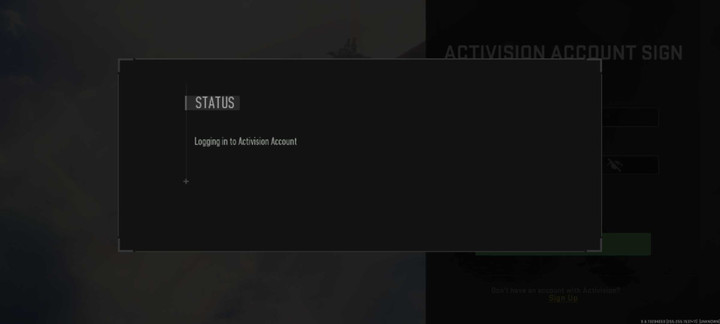Call of Duty: Warzone Mobile has been launched for Android devices in Australia, and players can download it from Google Play Store and dive right into it. However, many players are stuck on a screen that says "Logging In To Activision Account," and thus, they are unable to play Warzone Mobile at all.
This is quite frustrating, as fans have been waiting for the game for a long time. However, you don't need to worry, as we have explained a fix below that worked for us as well.
COD Warzone Stuck on Logging In To Activision Account Fix
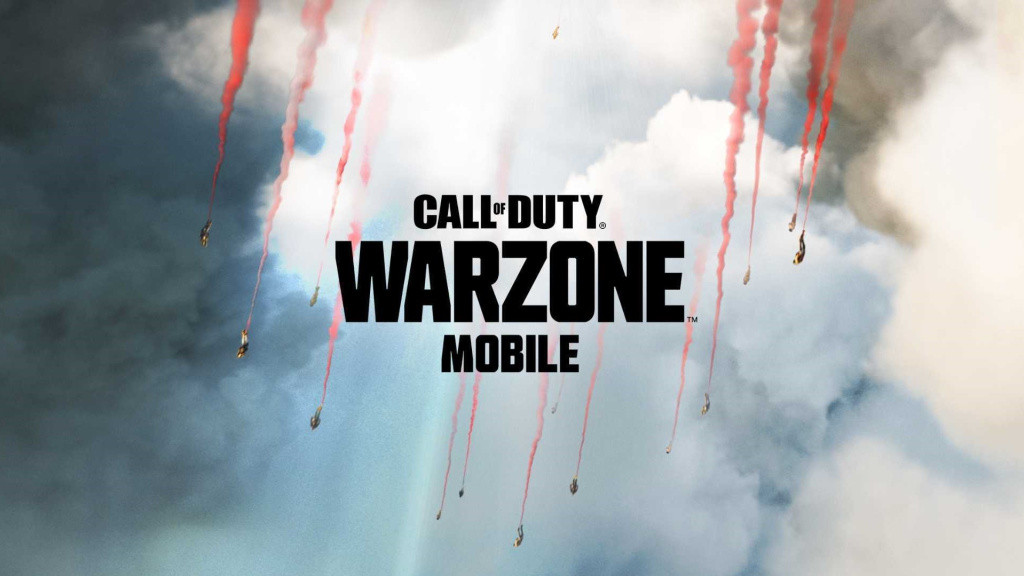
The reason for getting stuck on the " Logging In To Activision Account" screen is that you haven't enabled two-factor authentication for your Activision/Call of Duty account, which is necessary for all players. So, you will have to enable it in order to play Warzone Mobile, and here is how you can do it.
- Go to the Call of Duty account login page and log in with your account.
- Then click on the Privacy and Security option on the left side of the screen.
- There you will find the option to enable Two-Factor Authentication.
- Enable it by following the given instructions.
Once done, relaunch Warzone Mobile and log in with your account. After some time, you will be asked to enter an authentication code, and once you submit it, you will log into the game without any issues.
The other reason for this issue is that the Warzone Mobile servers are not stable at the moment because they were opened for players from Australia only; however, players from all over the world are trying to get into the game using VPN, which has caused an overload. So, it will be best to wait until the servers get stable and then try logging into the game.
For more Warzone Mobile, be sure to check out our dedicated section or some of our Guides & Tutorials just below:
Warzone Mobile Guides - Check Server Status | Stuck On Logging Fix | Download/File Size | APK & OBB Download Links | Pre-Register Rewards | Cross-Progression | Minimum & Recommended Device Specs | Available Countries & Access | All Guns/Weapon Types |

 No ads, our video library,
No ads, our video library,