The full release of Splitgate is right around the corner and a plethora of gaming and FPS fans alike are starting to truly take notice.
Splitgate has seen a massive influx of players, particularly on PC, since it was released on consoles over the summer. The popularity of the console versions translated into more PC players picking up the free-to-play game on Steam. The platform has seen a maximum of over 65,000 concurrent players at one point.
With so many new players on PC, it’s not a stretch to think that some of these players hail from other titles. Players from games like Call of Duty, CS:GO and Valorant have likely tried their hand at Splitgate. Well, if you’re a player coming from Valorant, the transition might be a little easier for you than others.
That’s because you can easily transfer your Valorant sensitivity into Splitgate’s menu.
Transferring VALORANT sensitivity into Splitgate
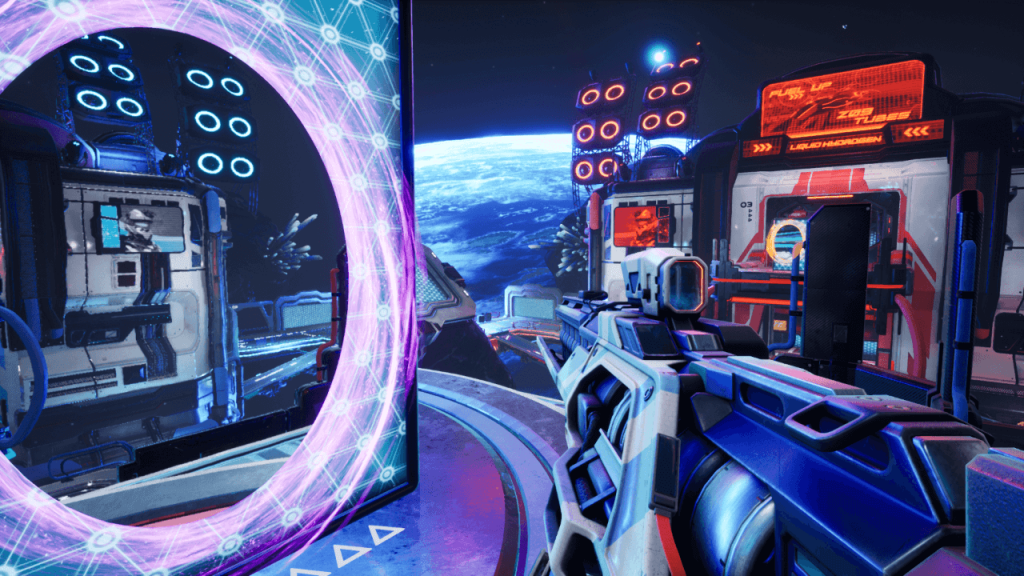
The first step in this process is to memorize your Valorant mouse sensitivity value. The next step is to ensure that your FOV is set at 90 for both Valorant and Splitgate. Finally, you need to check and make sure that your mouse DPI is the same for both titles.
After those check boxes have been checked, you can begin the process of moving your Valorant sensitivity into the Halo and Portal-like FPS. You can easily do this by multiplying your exact ValorantT mouse sensitivity value by 7.467413. Copy the number that comes up and then launch Splitgate.
From here, all you have to do is head into Splitgate’s controls settings and find the mouse sensitivity box. You can then input the number that came up when you multiplied your Valorant sensitivity by the exact number above. This will feel like the exact same sensitivity in Splitgate as it does in Valorant.
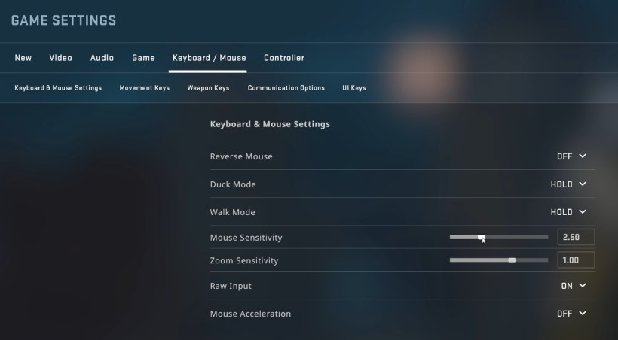
Of course, you can head in-game and check for yourself, making any adjustments as needed.

 No ads, our video library,
No ads, our video library,
