Valorant gives you a ton of different settings to customize your crosshair and not just its shape but also the color. So, if you have issues while spotting your crosshair in different environments, you can select the one that is easily visible to you, as it is an essential factor that can contribute to your performance in the game.
However, if you don't know how to do it, you can follow our guide below on changing the crosshair color in Valorant.
How To Customize Valorant Crosshair Color
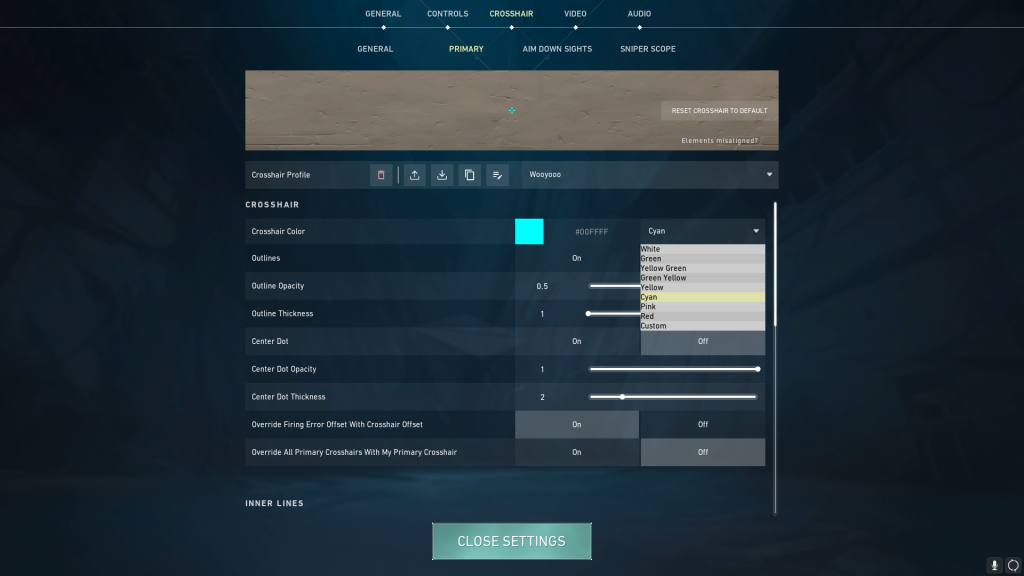
You will have to follow these simple steps to change your Valorant crosshair color.
- Launch Valorant on your PC and log in with your Riot Games account.
- Go to the in-game settings from the top right corner of the main menu screen and then the Crosshair tab.
- Click on Primary, and you will find the Crosshair Color option under Crosshair.
- You can click on the dropdown menu and select the color you want. You will get a preview of how it looks in the same tab.
- However, if you don't like any of the colors available in the options, you can set your customized color by entering the Hex code of the desired color.
You can set different colors for different crosshairs by making separate profiles for them so that you can quickly change them while playing to see which one works the best for you.
In addition, if you want to import a crosshair with its color, you can simply copy its code and enter it in the Crosshair section.
- Valorant Premier Tournament Mode: Release Date, Alpha Test, How To Participate
- Valorant: How To Talk In Team Chat And All Chat
- Valorant Mouse Not Working Bug: How To Fix
- Will There Be A Valorant Christmas Event In 2022?
For more on the game, check out our section dedicated to Valorant guides, news, updates, esports coverage, tips, and more.
Featured image via Riot Games.

 No ads, our video library,
No ads, our video library,

