Genshin Impact first anniversary is just a few days away now, and to celebrate this huge occasion, miHoYo is collaborating with renowned gaming brands to giveaway Primogems redeem codes. Earlier, the developers joined hands with Alienware and SteelSeries, and this time around, they have teamed with Intel Gaming to give out Genshin Impact redeem codes.
It’s worth noting that there are only limited codes available; thus, make sure to get one for you at your earliest. Moreover, if you’ve already used the Genshin Impact Primogem codes from Alienware or SteelSeries promotional deal, you’re unfortunately ineligible for this offer. Here are the complete details of the miHoYo and Intel Gaming partnership.
How to get Genshin Impact redeem codes from Intel Gaming website
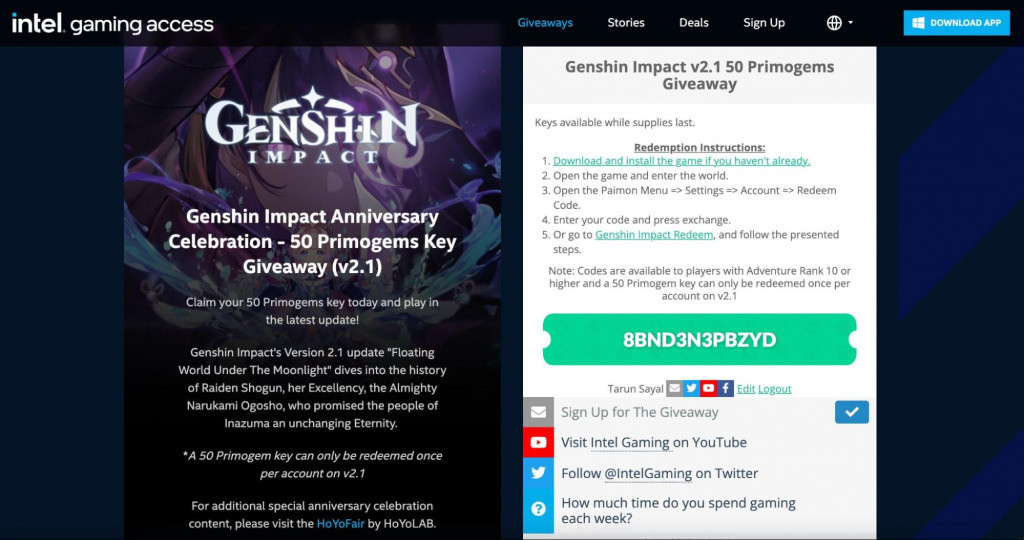
Before moving forward, it’s important to note that one can claim only 50 Primogems once from this offer. Furthermore, make sure the Genshin Impact is updated to the latest 2.1 version in order to claim this deal.
Here are the steps to get Genshin Impact redeem codes:
-
Go to the Intel Gaming primogems redeem codes giveaway page.
-
Enter your details in the form.
-
Sign in using YouTube, Twitter or any other login service.
-
On the next page, copy the exclusive redeem codes.
-
Use that code to claim free 50 Primogems.
Please note: Codes are available to players with Adventure Rank 10 or higher and a 50 Primogem key can only be redeemed once per account on v2.1.
How to redeem Genshin Impact codes
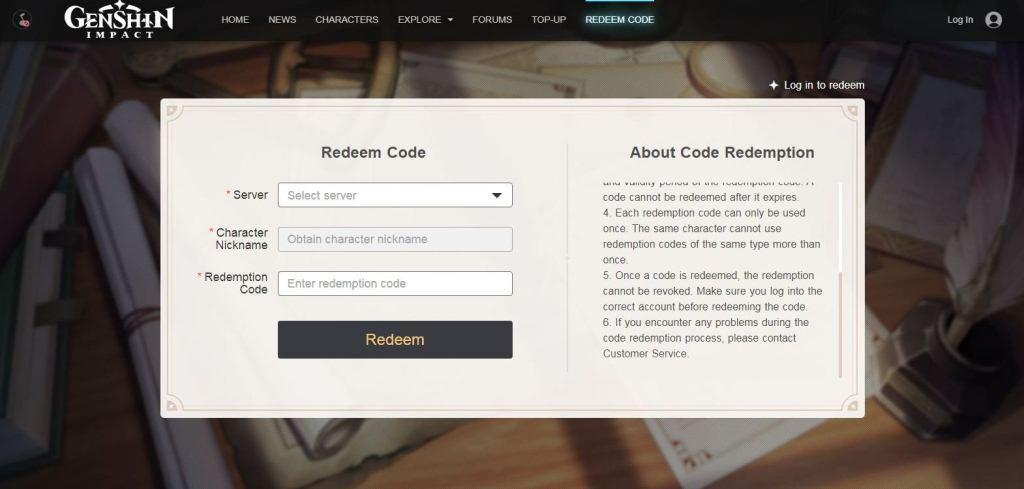
If you are a beginner and don’t know how to redeem Genshin Impact codes, we have got you covered. Here are the steps that you can follow to claim free rewards:
-
First, you need to reach at least Adventure Rank 10 to get eligible for redeeming codes.
-
Go to the official Genshin Impact Code Redemption website.
-
Login to your account and fill out your details, including Server, Character Nickname, Redemption code, and click on the Redeem button.
-
Now, head over to your in-game mail to collect your free reward.
Besides this, players can also navigate to the Genshin Impact Paimon Menu > Settings > Account > Redeem Code to claim rewards directly from the game.
Don't forget to check our dedicated Genshin Impact section, where you can find all the news, guides and leaks you desire.
Featured image courtesy of miHoYo.

 No ads, our video library,
No ads, our video library,

