Similar to other online multiplayer titles, Modern Warfare 2 has a fair share of bugs and glitches. Ever since Activision released the latest iteration of Call of Duty MW2, a bunch of players have reported the "voice chat not working" issue, which can be really annoying as it hinders the overall experience.
As a result, users are flocking to the internet to find a potential fix for Modern Warfare 2 "voice chat not working" issue error. While the developers are actively working to patch such issues, we’ve got you covered with a bunch of troubleshooting methods to get you talking with your Modern Warfare 2 team again as quickly as possible.
Modern Warfare 2 Voice Chat Not Working Fix
Communication is essential when playing multiplayer games like Modern Warfare 2. If you're unable to hear your teammates or they're unable to listen to you, then you should perform these basic troubleshooting steps to fix the voice chat issue:
Choose the Correct Audio Input and Output Device
If more than one audio device is connected to your system, then make sure that the right one is selected. Follow these steps to configure the audio setup:
- Click the Windows icon and select Settings.
- Select System.
- Click Sound under the System menu.
- There are two fields for choosing the output and input device. Click the arrow for a drop-down list.
- Finally, select the correct Input and Output device.
Enable Voice Chat in Modern Warfare 2
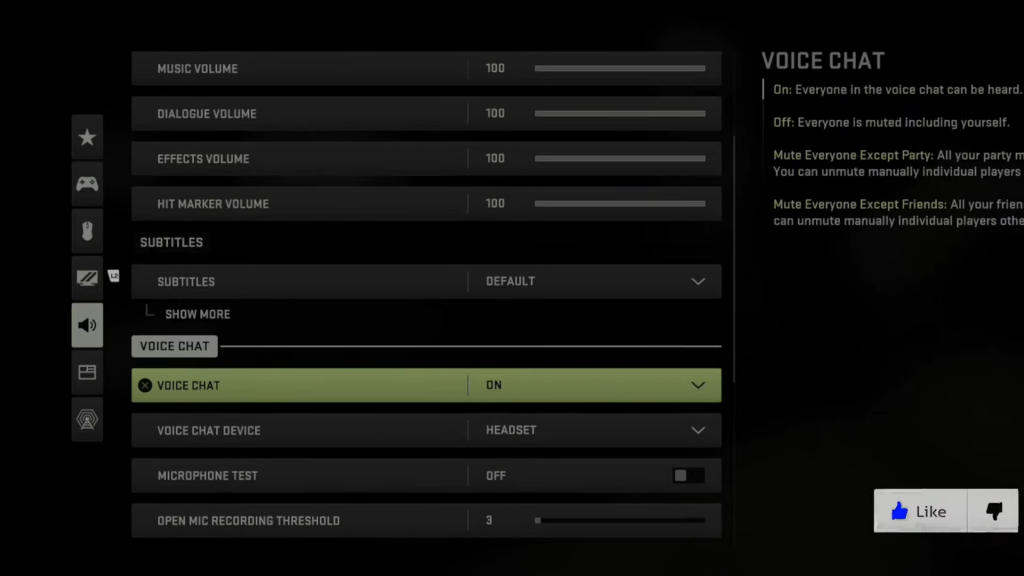
Next, you have to make sure that Voice Chat is enabled in Modern Warfare 2 itself. Here are the steps to enable voice chat in Modern Warfare 2:
- Launch Modern Warfare 2 and head to Settings.
- Navigate to the Audio tab.
- Scroll down to find the Voice Chat option.
- Click on it and turn it on.
Run Modern Warfare 2 as Administrator
One of the common ways to fix the Modern Warfare 2 voice chat not working issue is by running the game as an Administrator. This option provides all the privileges that the program requires to run properly. Here are the steps to run the game as an administrator:
- Right-click on the Modern Warfare 2 icon.
- Select Properties, and navigate to the compatibility tab.
- Click on the checkbox that says, “Run this program as an administrator.”
- Tap on the “Apply” button, and close the window.
Update Audio Drivers
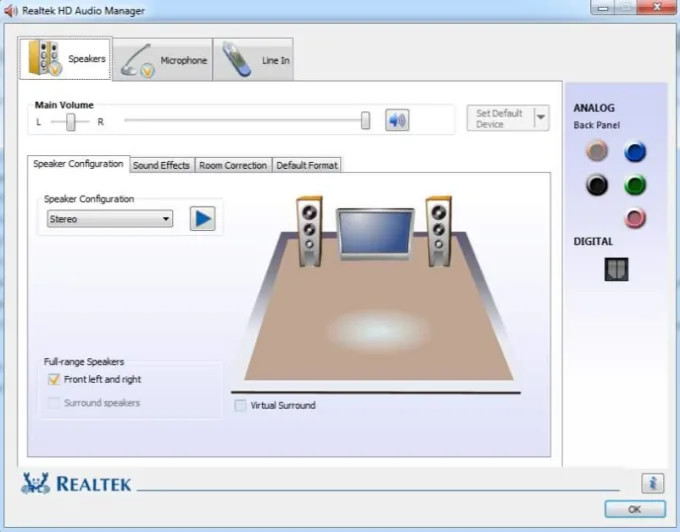
When the voice chat is not working in Modern Warfare 2, you’ll want to make sure that your system’s audio driver is up-to-date. The easiest way to update the audio drivers is by visiting the PC manufacturer’s website and selecting the motherboard’s model and the specific operating system you are using. After that, download the latest audio driver and install it on your system. Finally, make sure to reboot the system after installing the latest drivers.
For more Call of Duty news, be sure to check out our dedicated section or some of our MW2 Guides & Tutorials below:
Modern Warfare 2 Guides - Jack Links Skin | Unlock All Operators | Check Server Status | Get Twitch Drops | Post-Credit Scene Explained | Unlock Gold Camo | Get Burger Town Operator | MGB Nuke | Unlock Every Weapon | All Killstreaks| Safe Code Locations|Check KD Ratio|XP Farm Trick|Chopper Gun Glitch|Weapon Tuning|Change Name Color|Hardcore Tier 1 Mode| Turn Off Crossplay|Steam Deck|
Modern Warfare 2 Fixes & Issues-Best NVIDIA GeForce Drivers | Dev Error 6036 | MW2 Missing Items | Unlimited Tactical Sprint Bug | Stuck On Installing Bug | Display Name Not Allowed Bug|Gold Camo Not Unlocking| Voice Chat Not Working |
Best Modern Warfare 2 Loadouts - Weapon Tier List| M4 Loadout| PDSW 528 Loadout|TAQ-V Loadout|M4 Loadout|Fennec 45|
Featured image courtesy of Activision.
For more Call of Duty news, be sure to check out our dedicated section or some of our MW2 Guides & Tutorials below:
Modern Warfare 2 Guides - Jack Links Skin | Unlock All Operators | Check Server Status | Get Twitch Drops | Post-Credit Scene Explained | Unlock Gold Camo | Get Burger Town Operator | MGB Nuke | Unlock Every Weapon | All Killstreaks| Safe Code Locations | Check KD Ratio | XP Farm Trick | Chopper Gun Glitch | Weapon Tuning | Change Name Color | Hardcore Tier 1 Mode | Turn Off Crossplay | Steam Deck | Raid: Atomgrad | How To Play "Support A Team" | Unlock Orion Camo | Aim Assist Settings |
Modern Warfare 2 Fixes & Issues- Best NVIDIA GeForce Drivers | Dev Error 6036 | MW2 Missing Items | Unlimited Tactical Sprint Bug | Stuck On Installing Bug | Display Name Not Allowed Bug | Gold Camo Not Unlocking | Voice Chat Not Working| Display FPS Counter |
Best Modern Warfare 2 Loadouts - Best Weapon Tier List | M4 Loadout | PDSW 528 Loadout | TAQ-V Loadout | M4 Loadout | Fennec 45 | No Recoil M4 Loadout | SA-B 50 Loadout | Kastov-74U Loadout |

 No ads, our video library,
No ads, our video library,

