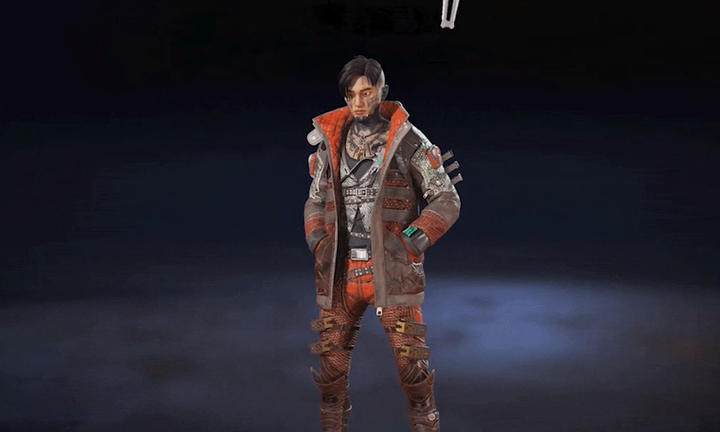Electronic Arts and Amazon are once again joining forces to bring to Apex Legends players another amazing skin for free.
Respawn has just revealed the latest skin which will be available via Prime Gaming - Dragonskin Crypto!
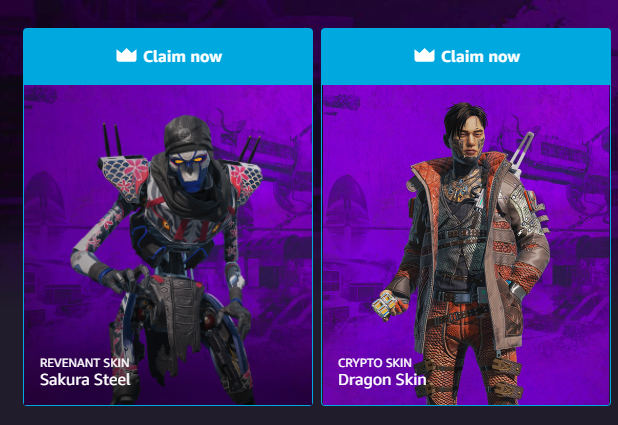
This exclusive Prime Gaming skin is available for anyone subscribed to Prime Gaming (Amazon Prime), alongside the Sakura Steel Revenant skin, which will be available for a few more days, so if you hurry up, you can get both skins.
If you've never subscribed to Prime Gaming before, here's what you need to do.
How to get Apex Legends Dragonskin Crypto skin
The Dragonskin Crypto skin is available for anyone subscribed to Prime Gaming, which can be done via Amazon Prime.
Formerly known as Twitch Prime, Prime Gaming is a program that offers gamers various rewards across many popular titles for a monthly subscription, and even a number of free games each month.
The price for a subscription is €5.99 per month, but if you've never subscribed before, you can try a 7-day free trial and claim all rewards for free!
And not just Apex Legends drops, but all currently available rewards for all included games.
Here's what you need to do:
- Head to the Prime Gaming website and click select "Try Free".
- Link your Amazon Prime membership to your Twitch account if you haven't already.
- Link your EA account and Prime Gaming account here. You can also link your console's account if you play on Xbox, Switch or PlayStation.
- Now open this page and click on the "Claim" button above the Dragon Skin image.
- Launch or restart Apex Legends and your new skin will be ready for use.
And that's it, as simple as that! Don't forget to grab all loot available for other games as well, including rewards for Red Dead Online, GTA Online, Valorant, League of Legends, and more.
Make sure to check back with our dedicated Apex Legends section for more news and updates.

 No ads, our video library,
No ads, our video library,