The path to the Gold Road has officially been revealed, as the West Weald region is in the spotlight in the latest Elder Scrolls Online chapter, Gold Road. This chapter further expands on the story regarding the Forgotten Prince, Ithelia from the Necrom chapter, and Scions of Ithelia DLC as their loyal subjects look to threaten this region along with the Mirrormoor forces.
With plenty of new content to explore, such as the Scribing mechanic, the Mirrormoor Incursions World Event, and the Lucent Citadel Trial to participate in, a new wave of Twitch Drops is now live to celebrate the chapter's PC and Mac launch. So, we've detailed all the latest Twitch Drop rewards and how to get them for The Elder Scrolls Online: Gold Road.
Latest Twitch Drops Rewards For The Elder Scrolls Online (June 2024)
The Gold Raod chapter is now available for The Elder Scrolls Online (ESO) on PC and Mac, with consoles later in June 2024, and to celebrate the launch, ZeniMax Online Studios are enabling new Twitch Drops. These rewards are great for players to earn exclusive items by watching their favorite ESO streamers who have enabled Twitch Drops for their livestreams.
The latest Twitch Drop rewards enabled for the ESO: Necrom chapter can be obtained by watching the livestream of a participating Stream Team member during its PC/Mac launch week from 4th to 8th June 2023, according to its schedule. Viewers can stand to earn a 100% Experience (XP) Scroll, an Ouroboros Crate, and a Skill Respectification Scroll.
Additionally, they may stand a chance fo earning ESO: Gold Road chapter game codes for PC or Mac and the Apprentice’s Flower Trick emote from any of the Stream Team members mentioned in this blog post. They can check the list here or the complete list of participating Stream Team members in English and other supported languages and start watching a livestream to acquire any of these rewards.
How To Claim Twitch Drop Rewards For The Elder Scrolls Online?
According to the official ESO FAQ page, ZeniMax Online Studios outlined the exact method for how players can acquire Twitch Drops. Players eligible for these Twitch Drops must link their Twitch and ESO accounts by following the steps we've provided below:
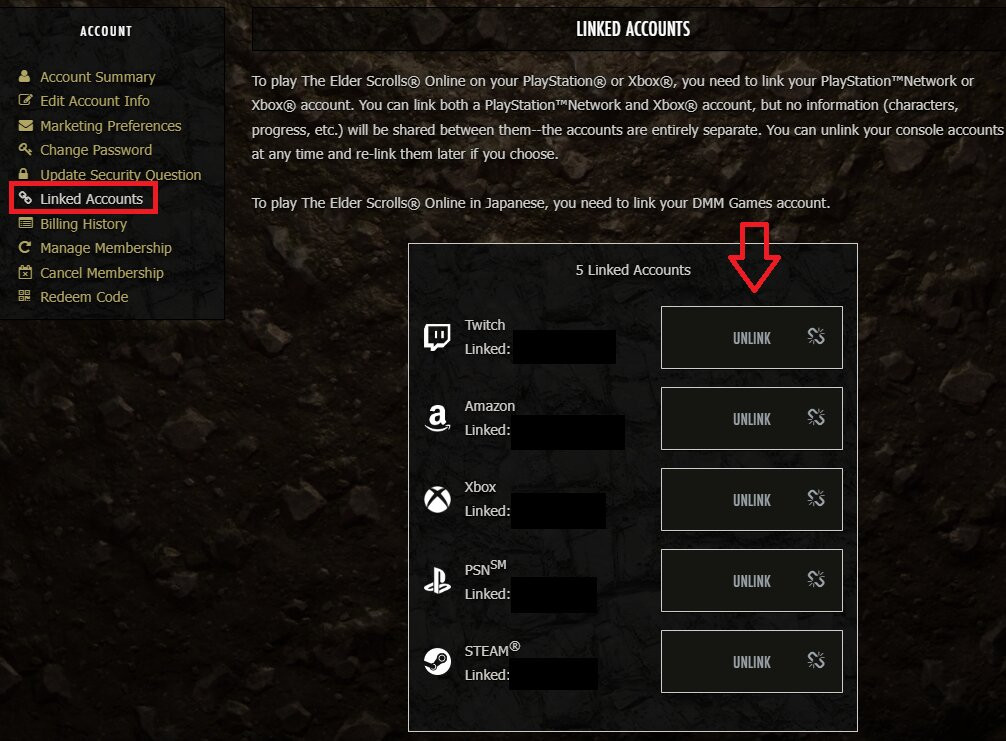
- Sign into your ESO account on the ESO login page here.
- Navigate to the Accounts section and locate the Linked Accounts tab.
- From the options provided, click the Twitch button for the pop-up window to appear.
- If you're not currently signed into Twitch, you'll need to log in; however, if you don't have the email address linked to your Twitch account, you may need to add one.
- To approve your Twitch account, click the "Authorize" button to complete the process.
- You may need to redo the process if you have changed your Twitch password.
Should you incur any issues linking your Twitch and ESO accounts, you can resolve them by unlinking your Twitch and ESO accounts, signing out of your Twitch and ESO accounts, closing your dedicated web browser, and restarting your PC. You should be able to access your ESO account and start linking your Twitch account; however, if the issue remains unsolved, you can contact Twitch Customer Support for further assistance.

 No ads, our video library,
No ads, our video library,


